Toast-UI 에디터, 뷰어에서
유튜브를 삽입하고, 표시하는 방법을 정리한다.
1. Toast-UI Editor 유튜브 삽입 방법
- 마크다운 모드에서 iframe 으로 유튜브 동영상을 삽입하고, 미리보기(preview) 하는 방법
2. Toast-UI Viewer 유튜브 표시 방법
- iframe 으로된 유튜브 공유 태그를 토스트 뷰어에서 렌더링하는 방법
1. Toast-UI Editor 유튜브 삽입 방법
- Editor 컴포넌트에 customHTMLRenderer 속성을 추가하고, iframe 을 입력할 수 있도록 정의해준다.
import { Editor } from '@toast-ui/react-editor';
import '@toast-ui/editor/dist/toastui-editor.css';
export function ToastEditorYoutube() {
return (
<div>
<Editor
previewStyle="tab"
initialEditType="markdown"
toolbarItems={[['bold', 'italic', 'strike']]}
// 유튜브 삽입 및 미리보기 를 위한 설정(iframe)
customHTMLRenderer={{
htmlBlock: {
iframe(node: any) {
return [
{
type: 'openTag',
tagName: 'iframe',
outerNewLine: true,
attributes: node.attrs
},
{ type: 'html', content: node.childrenHTML },
{ type: 'closeTag', tagName: 'iframe', outerNewLine: true }
];
}
}
}}
></Editor>
</div>
);
}
이제 유튜브 동영상의 공유용 iframe 태그를 에디터에 복사/붙여넣기 하면,
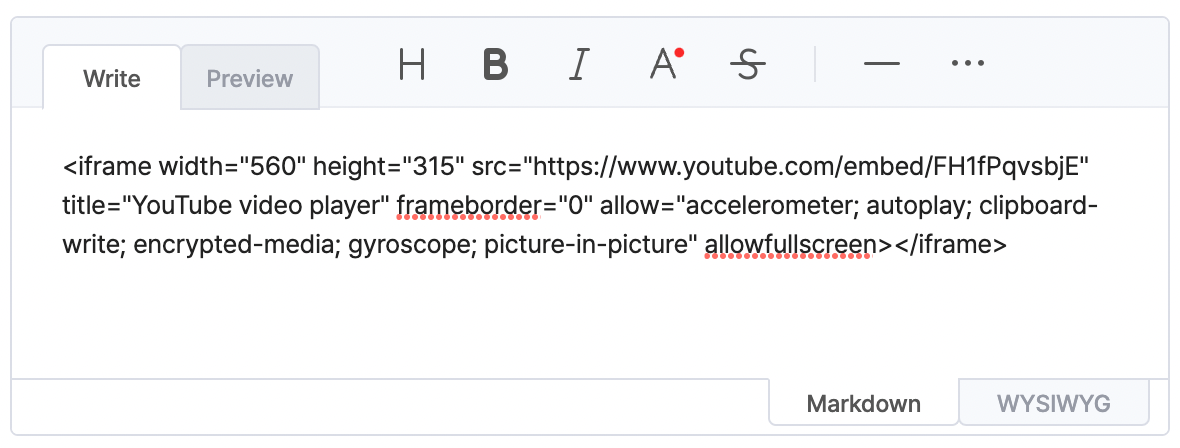
아래와 같이 preview에서 미리보기가 가능해진다.

2. Toast-UI Viewer 유튜브 표시 방법
- Viewer 컴포넌트의 customHTMLRenderer 속성을 정의하여,
- iframe 태그를 렌더링 할 수 있도록 설정해준다.
// Toast 뷰어 임포트
import "@toast-ui/editor/dist/toastui-editor-viewer.css";
import { Viewer } from "@toast-ui/react-editor";
export default function ToastViewerYoutube({ content }) {
return (
<div>
<Viewer
// prop으로 받은 content에는 youtube iframe 태그가 포함되어 있다.
initialValue={content}
// 유튜브 삽입 및 미리보기 를 위한 설정(iframe)
customHTMLRenderer={{
htmlBlock: {
iframe(node: any) {
return [
{
type: "openTag",
tagName: "iframe",
outerNewLine: true,
attributes: node.attrs,
},
{ type: "html", content: node.childrenHTML },
{
type: "closeTag",
tagName: "iframe",
outerNewLine: false,
},
];
},
},
}}
></Viewer>
</div>
);
}
- Viewer에 유튜브 동영상이 iframe 삽입된 html 을 넣어주면, 아래와 같이 유튜브가 잘 표시될 것이다.

관련하여 참고할 수 있는 공식 문서는 아래와 같다.
https://github.com/nhn/tui.editor/blob/master/docs/ko/custom-block.md
'개발(Development) > React(리액트)' 카테고리의 다른 글
| [React] create-react-app (CRA) 기초 정리 (Feat. 환경변수) (0) | 2022.08.08 |
|---|---|
| [React] 리액트 기초 동작 원리(Feat. Virtual DOM : 가상돔이란?) (0) | 2022.08.06 |
| [React] create-react-app 리액트 버전 변경 및 에러 처리 방법 (0) | 2022.06.23 |
| [React] Toast-UI Viewer 글자 크기, 행 간격, 마진 등 CSS 조정 방법 (0) | 2022.05.31 |
| [React] Router v6: useNavigate() 파라미터 전달&취득 방법 - useLocation() (0) | 2022.05.28 |


댓글